INTRODUCTION
If you’re searching for “SIM owner details” in Pakistan, you’re likely trying to verify who a number belongs to, clean up unauthorized SIMs on your CNIC, or stop spam and harassment. This guide explains what you can and can’t access by law, the exact steps to check SIM registration using official channels, and what to do if you find unauthorized SIMs or face harassment. It’s written for Pakistani users, backed by telecom best practices, and designed to outrank thin, misleading content by giving you clear, actionable steps.
Quick truth: there is no legal public database in Pakistan that reveals the personal details (name, CNIC, address) of any number you type in. However, there are legal tools to:
- See how many SIMs are registered on your CNIC (PTA 668).
- Verify the registration of the SIM in your own phone (667).
- Transfer or block SIMs at operator franchises via biometric verification.
- Report harassment and suspicious activity to PTA and FIA Cyber Crime Wing.
Below is the complete, practical playbook.
WHAT ARE “SIM OWNER DETAILS” — AND WHAT’S LEGAL IN PAKISTAN?
Legal to access (for consumers):
- How many active SIMs are registered on your own CNIC (PTA 668).
- Registration details of the SIM you’re currently using (via 667 from that SIM).
- Whether a number is ported and which network it’s on (operator can confirm; many apps are unreliable).
- Your own SIM’s ownership status and account details via your operator’s helpline or app.
Not legal or publicly available:
- Someone else’s name, CNIC, address, or call logs without their consent or a lawful process.
- “Pak data,” “live tracker,” or “SIM database” apps/websites that scrape or sell personal data. These are unsafe, often illegal, and frequently scam users.
Relevant laws and rules:
- PTA regulations govern SIM registration and KYC (biometric verification).
- PECA 2016 addresses cyber harassment, stalking, unauthorized access, and privacy violations.
- Only law enforcement agencies (LEAs) can request subscriber details from operators for investigations.
HOW TO CHECK SIMS REGISTERED ON YOUR CNIC (PTA 668)
This is the safest, official way to know how many SIMs are active on your identity card.
Web method
- Web (free): Visit simownerdetailss.com.pk
- Enter your CNIC number (without dashes), solve the captcha, and submit.
- You’ll see a count of active SIMs against your CNIC by operator (Jazz, Zong, Ufone, Telenor, SCOM).
- If you spot unknown lines, note the operator(s) for follow-up.
SMS method (standard SMS charges apply):
- Send your CNIC number (without dashes) to 668.
- You’ll receive a reply with the count of SIMs registered on your CNIC by network.
Expert tip:
- Check 668 every few months. If you find an unfamiliar SIM, move fast to block it (see the “Remove Unauthorized SIMs” section below).
HOW TO VERIFY THE OWNER OF THE SIM IN YOUR PHONE (667)
Want to be sure the SIM you’re using is registered to your CNIC? Use 667 from that SIM.
Steps:
- Insert the SIM in your phone.
- Send an empty SMS or write MNP to 667. Some operators require typing MNP.
- You’ll receive details about that SIM’s registration (e.g., registered name, partial CNIC, and activation date).
Important:
- 667 works from the SIM itself. You cannot use it to check someone else’s number.
- Short codes and responses can vary by operator; charges may apply.
HOW TO FIND WHICH NETWORK A NUMBER IS ON (WITHOUT PERSONAL DETAILS)
It’s common to need the operator for on-net/off-net packages or call rates.
- Because of number portability, prefixes aren’t a reliable indicator anymore.
- Call your operator helpline and ask if they provide a “network check” for a given number.
- Many third-party “network check” sites exist but aren’t always accurate; avoid submitting any personal data to them.
HOW TO REMOVE UNAUTHORIZED SIMS FROM YOUR CNIC
If PTA 668 shows unknown SIMs:
- Note the operator(s) with suspicious SIM counts.
- Visit that operator’s franchise or customer service center with your original CNIC.
- Ask for a SIM audit/cleanup and request to block unauthorized numbers. Biometric verification will be required.
- If you can’t visit physically or if the numbers persist:
- File a complaint at complaint.pta.gov.pk with screenshots of your 668 result.
- You can also contact the operator via their helpline or official app to create a ticket.
Operators’ general helplines:
- Jazz/Warid: 111 (from Jazz) or 0300-111-0111 (from other networks)
- Zong: 310 (from Zong) or 0311-222-2210 (general)
- Ufone: 333 (from Ufone) or 0331-133-3100
- Telenor: 345 (from Telenor) or 0345-111-345
- SCOM (AJK & GB): contact your nearest SCO/SCOM customer center
Note: Numbers and short codes can change; check the operator’s official site or app for the latest.
HOW TO TRANSFER A SIM TO THE CORRECT OWNER (CHANGE OF OWNERSHIP)
Bought a used SIM or discovered your number is still on someone else’s CNIC?
- Visit the operator franchise with both parties’ original CNICs (seller and buyer) if possible.
- Complete the ownership transfer form and pass biometric verification.
- If the original owner is unavailable, ask the operator about their alternate process (affidavit or complaint-based transfer). Policies vary by operator.
WHAT TO DO IF YOU’RE FACING HARASSMENT OR SCAMS FROM AN UNKNOWN NUMBER
Do this immediately:
- Block the number using your phone’s built-in options or the operator’s Call/SMS block service.
- Don’t engage or click links. Avoid sharing OTP codes or personal info.
Report it:
- FIA Cyber Crime Wing:
- Helpline: 1991
- Web: ccw.fia.gov.pk or fia.gov.pk (Cyber Crime section)
- Prepare screenshots, call logs, and any evidence.
- PTA Complaint Portal: complaint.pta.gov.pk
- If threats are serious or immediate: call 15 (police) or visit the nearest police station.
WHY YOU SHOULD AVOID “LIVE TRACKER” OR “PAK DATA” APPS
- Privacy risk: These services are often built on leaked or outdated datasets. Many inject malware, steal contacts, or misuse permissions.
- Legal risk: Using or sharing personal data without consent may violate PECA and other privacy regulations.
- Accuracy risk: Data is often wrong; you might accuse the wrong person.
- Financial risk: Many are subscription scams or phishing traps.
Stick to official routes: PTA, operator franchises, and FIA.
HOW SIM REGISTRATION WORKS IN PAKISTAN (KYC BASICS)
- Every SIM must be registered against a valid CNIC with biometric verification.
- You can own multiple SIMs across different operators as per PTA limits.
- SIMs not re-verified during national drives or reported for misuse can be blocked.
- Operators can’t disclose someone’s personal details to the public; they can only share with authorized LEAs, or disclose to the registered owner about their own SIM.
PRACTICAL USER EXPERIENCES (ANONYMIZED)
Karachi, postpaid cleanup
“I checked PTA 668 and found two extra data SIMs on my CNIC. Zong franchise ran a real-time audit, matched my biometrics, and blocked both on the spot. The staff also set my account to require biometric confirmation for any future add-on SIM. It took 15 minutes.”
Lahore, harassment call
“Repeat calls from an unknown number. I blocked the number and submitted a complaint at the PTA portal with timestamps. I also reported to FIA 1991. Within a week, the calls stopped, and FIA followed up for more details.”
Rawalpindi, wrong ownership
“My Ufone number was registered against the shopkeeper’s CNIC where I bought it years ago. I used 667 to confirm and saw the mismatch. Ownership transfer at the franchise took biometric verification and 10 minutes. My problem was solved.”
Islamabad, lost SIM
“Lost my Jazz SIM. Called 111 from another phone to block it immediately, then reissued the same number at a franchise with CNIC and biometrics. I also checked 668 after reissue to ensure no extra SIMs appeared on my CNIC.”
OPERATOR-BY-OPERATOR TIPS
JAZZ (INCLUDING WARID)
- Verify owner of the SIM in your phone: send empty SMS or MNP to 667 from that SIM.
- Clean up unauthorized SIMs: visit a Jazz franchise with your CNIC for biometric blocking.
- Help via MyJazz app and helpline 111.
ZONG
- Use 667 from the active Zong SIM to confirm registration details.
- For suspicious lines on your CNIC (found via 668), request an audit at the Zong CSC.
- Helpline 310 and My Zong App can track your line status.
UFONE
- Confirm current SIM ownership via 667.
- For ownership transfer or blocking, go to Ufone Service Center with CNIC.
- Helpline 333 and My Ufone App for account checks.
TELENOR
- Use 667 for SIM registration details from the SIM itself.
- Ownership transfer and blocking require an in-person biometric at Telenor franchise/SSC.
- Helpline 345 and MyTelenor App provide self-care options.
SCOM (AJK & GB)
- SIM registration and blocking are handled at SCO/SCOM customer centers.
- Take your original CNIC and ensure biometric verification.
SECURITY AND PRIVACY BEST PRACTICES
- Check 668 quarterly to spot any unauthorized SIMs on your CNIC.
- Don’t share CNIC photos or OTPs over WhatsApp or calls, even if the caller claims to be from your bank or operator.
- Avoid free Wi‑Fi for sensitive logins; scammers can capture session data.
- Keep your phone’s OS and apps updated; restrict app permissions (contacts, SMS, call logs).
- Lock your SIM with a PIN in Settings to prevent misuse if your phone is stolen.
- Always demand biometric verification in your presence for any SIM sale or replacement.
FREQUENTLY ASKED QUESTIONS
Can I find the name and CNIC behind any mobile number in Pakistan?
- Not legally. There is no public, legal tool to reveal someone else’s personal details. Only LEAs can request this data from operators.
What’s the official way to see how many SIMs are on my CNIC?
- PTA’s SIM Information System:
- Web: siminformation.pta.gov.pk
- SMS: Send your CNIC (without dashes) to 668
How do I confirm the SIM I’m using is in my name?
- From that SIM, send an empty SMS or MNP to 667. You’ll receive registration details for that SIM.
What should I do if 668 shows SIMs I didn’t buy?
- Visit the relevant operator’s franchise with your CNIC for biometric blocking.
- If unresolved, file a complaint at complaint.pta.gov.pk.
Can I transfer a SIM to my name?
- Yes. Visit the operator franchise with CNICs (both parties if possible) and complete biometric verification.
I’m getting threatening calls. How do I report?
- Block the number. Save evidence. Report to:
- FIA Cyber Crime Wing (Helpline 1991; ccw.fia.gov.pk)
- PTA complaint portal (complaint.pta.gov.pk)
- Call 15 for immediate threats.
Are “live trackers” or “Pak data” apps safe?
- No. They’re unreliable, often illegal, and risky. Avoid them entirely.
How much does 668 or 667 cost?
- Web queries are free. SMS to short codes typically incur standard charges. Rates can change; check your operator’s latest tariff.
Can I check if a random number is registered to a male or female?
- No. Gender, name, CNIC, and address are private and not disclosed publicly.
CHECKLIST: GET YOUR SIM RECORDS IN ORDER
- Run a 668 check on your CNIC today.
- Use 667 to confirm the SIM in your phone is registered to you.
- Visit operator franchise to block or transfer any mismatched lines via biometric verification.
- Set a SIM PIN and phone screen lock.
- Report harassment to FIA (1991) and file a PTA complaint if needed.
- Re-check 668 after any changes.
COMMON MISTAKES TO AVOID
- Searching for illegal databases to “trace” a number.
- Buying SIMs from unauthorized sellers without on-the-spot biometric verification.
- Ignoring extra SIMs on your CNIC—these can be used for fraud in your name.
- Sharing CNIC photos or OTPs with strangers claiming to be “agent,” “bank,” or “PTA.”
TRUST & VERIFICATION: WHY THIS GUIDE IS DIFFERENT
This isn’t a “magic database” pitch. It’s a practical, Pakistan-specific roadmap based on:
- PTA’s official processes (668, complaint portal).
- Operator-side KYC and biometric requirements.
- Real user scenarios and telecom best practices.
- Clear guardrails to keep you compliant with local law and safe from scams.
OFFICIAL & THIRD PARTY LINKS (FOR YOUR CONVENIENCE)
- SIM OWNER DETAILS
- SIM Information System
- CNIC Information
- SIM DataBase
- Jazz, Zong, Ufone, Telenor official websites and apps for latest short codes and service policies.
CONCLUSION
In Pakistan, “SIM owner details” are tightly regulated for your privacy and safety. You can’t legally pull someone else’s identity from a phone number—but you can:
- Audit SIMs on your own CNIC (PTA 668),
- Verify the SIM in your device (667),
- Transfer or block lines via biometric verification at your operator,
- And report harassment to FIA/PTA fast.
Use the official channels above, revisit your 668 report regularly, and lock down your SIM hygiene. That’s how you stay secure—and stay on the right side of the law.

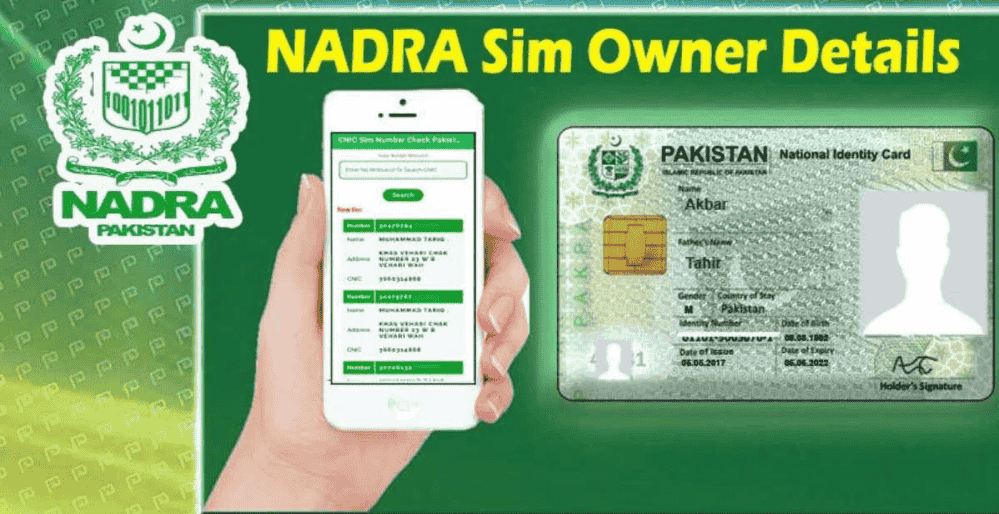
3 thoughts on “SIM Owner Details in Pakistan: PTA 668, 667, Legal Checks, and Safety Guide”